0

Australian Minecraft Network

Here you can find details on different features of each server as well as any useful commands.
You can vote once every day although the exact rules and behaviors vary from site to site.
Each vote will give you a key:
| /vote | Shows clickable voting links. |
| /votenext | Shows what sites you haven't voted on. |
| /voteshop | Opens the voting shop to buy unique items with vote points. |
| /votepoints | Shows how many vote points you have. |
Players start with the "Budgie" rank and ranks inherit previous ranks perks.
| /ranks | View the current ranks available with their requirements. |
| /rankup | Warp to the rankup altar / Attempt to rankup. |
Right-click the [Rent] sign to rent the plot.
Sell items by left-clicking on a chest while holding the item. Fill the chest to stock the shop.
| /market | Takes you to the player market warp. |
| /market <number> | Takes you directly to the specified plot number. |
| /arm gui | Opens the market shop interface. |
| /arm restore | Resets to a empty plot, deletes all items. |
| /arm extend | Extend your rent by 1 week. |
| /arm addmember | Allows a player to build on your plot. |
| /arm removemember | Disallows a player to build on your plot. |
Create a shop by punching a chest while holding an item.
| /qs staff add | Gives a player access to a chest shop. |
| /qs staff del | Remove a players access from a shop. |
| /qs staff list | Show players that have access to a chest shop. |
| /qs staff clear | Remove all staff from a chest shop. |
Survival plots will be wiped when expired.
SkyGrid plots will not be wiped when expired.
| /ignore <player> | Hides all messages and chat from the player. |
| /msg <player> <message> | Sends a private message to a player. |
| /r <message> | Sends a private message to the last player you messaged. |
| /afk | Toggles your "afk" status. |
| /help | Gives you a link to this webpage. |
| /rules | Lists the rules. |
| /server <server> | Connect directly to another server. |
| /hiderank | Toggles the visibility of your rank tag. |
| /hidevip | Toggles the visibility of your VIP tag. |
| /vanilla | Shortcut to join Vanilla Survival. |
| /creative_server | Shortcut to join Creative. |
| /skygrid | Shortcut to join Skygrid. |
| /skyblock | Shortcut to join Skyblock. |
| /canary_survival | Shortcut to join Canary Survival. |
| /budgie_survival | Shortcut to join Budgie Survival. |
| /hub | Shortcut to join the hub. |
The network will restart once per day in order to maintain optimal performance and to apply pending fixes.
Restart times are staggered to reduce downtime.
| /timeleft | Displays time remaining before the server restart. |
| /btimeleft | Displays time remaining before the network (Proxy) restart. |
/home.
/voteshop)
| /home | Go to your default home. |
| /home <name> | Go to one of your specified homes. |
| /sethome <name> | Sets a personal home under any name. |
| /homes | View a list of all your current homes. |
| /delhome <name> | Remove one of your specified homes. |
While holding a golden shovel, right-click 2 points on the ground to create a claimed area.
Your new claim will be highlighted by glowstone. Use /kit claim for a free shovel.
Anything inside the glowstone box (visual only) can only be modified or accessed by you.
Right-click on the ground with a stick to check its claim status. Crouch + right-click to see all surrounding claims.

If a player has not logged in for more than 100 days and has less than 1500 total claim blocks, all their claims will be removed.
| /UnTrust <player>/All | Revokes all the players permissions in the claim. |
| /AccessTrust <player> | Gives permission to use your buttons, levers, and beds. |
| /ContainerTrust <player> | Gives permission to crafting gear, containers, and animals. Includes access trust. |
| /TrustList | Lists the permissions for the claim you're standing in. |
| /Trust <player> | Gives the player permission to build/place/use in your claim. |
| /subdivideclaims | Switches your shovel to subdivision mode, so you can split your claims into smaller parts. |
| /restrictsubclaim | Restricts a subclaim, so that it inherits no permissions from the parent claim. |
| /claimslist | Lists a player's claims and claim block details. |
| /claimexplosions | Toggles whether explosions can cause damage within your claim. |
1. Stand in your existing claim.
2. Use the command /subdivideclaims
3. Hold your golden shovel and make a claim selection like you would a normal claim.
4. Your subclaim will show as a silver box now.
/restrictsubclaim to remove all trust perms from it./trust <player> to add a player to the subclaim.
McMMO is an addon that adds leveled progression to almost every activity. As your level increases for a skill, you will obtain new passive and active abilities to assist you in that skill.
The following skills are available for leveling up (maximum obtainable level if applicable):
| /mcstats | View all your current skill levels. |
| /<skill> | View info about that skill (see above for applicable skills). |
| /mctop | Shows mcmmo leaderboards. |
| /mcability | Toggle right-clicking for skill abilities. |
| /mcrank <skill> | See player ranking for the specified skill. |
| /inspect <player> | See a nearby players mcmmo stats. |
exp = 1020 + (level * 20)./dungeons.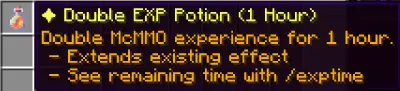
/dungeons.

Once you reach God rank, you will have to opportunity to enter the Prestige dungeon at /dungeons and unlock your next prestige rank.
| /prestige | Warp to the God guild, in front of the prestige altar. |
| /prestiges | View the current prestiges available with their requirements. |
All servers use papermc.
Default item despawn time is 5 minutes.
Modified despawn times:Permanent VIP may place 1 player warp.
| /pwarp | Opens the Player Warp GUI. |
| /pwarp ban set/remove/list <warp> <username> | Bans or unbans players from using your warps. |
| /pwarp category set <warp> farms/houses/other/shops | Sets the category of your pwarp. |
| /pwarp desc set/remove <warp> <description> | Sets or removes the description for your warp. |
| /pwarp help | Shows additional pwarp commands. |
| /pwarp password set <warp> <password> | Creates a password in order to access the warp. |
| /pwarp rate <warp> <rating> | Adds a rating to someone elses pwarp from 1-5. |
| /pwarp remove <warp> | Removes the specified player warp. |
| /pwarp rename <warp> | Renames an existing warp. |
| /pwarp set <name> | Creates a player warp at your location. |
| /pwarp set icon <warp> | Sets the icon for your warp. |
PWarps will expire if the owner has not logged on for 100 days.
Anyone has the ability to access player warps, however only Dragon and above have the ability to create a pwarp. VIPs have the ability to make up to 3.
| /challenges | Shows challenges progression. |
| /is | Creates an island / Open island control panel. |
| /is ban <player> | Bans a player from visiting your island. |
| /is biomes | Buy and change the biome of your island. |
| /is expel <player> | Kicks a player from your island. |
| /is language | Change the language preferences. |
| /is private | Disallows visitors. |
| /is public | Allows visitors. |
| /is team accept | Accept an invite to join another island. |
| /is team invite <player> | Invite a player to join your island as a member. |
| /is visit <player> | Teleports you to a players island. |
| /is warps | Lists player made island warps. |
| /warp <rank> | Warp to the public island for the specified rank. |
All servers use papermc.
Default item despawn time is 5 minutes.
Modified despawn times:
While holding a golden shovel, right-click 2 points on the ground to create a claimed area.
Your new claim will be highlighted by glowstone. Use /kit claim for a free shovel.
Anything inside the glowstone box (visual only) can only be modified or accessed by you.
Right-click on the ground with a stick to check its claim status. Crouch + right-click to see all surrounding claims.

If a player has not logged in for more than 100 days and has less than 1500 total claim blocks, all their claims will be removed.
| /UnTrust <player>/All | Revokes all the players permissions in the claim. |
| /AccessTrust <player> | Gives permission to use your buttons, levers, and beds. |
| /ContainerTrust <player> | Gives permission to crafting gear, containers, and animals. Includes access trust. |
| /TrustList | Lists the permissions for the claim you're standing in. |
| /Trust <player> | Gives the player permission to build/place/use in your claim. |
| /subdivideclaims | Switches your shovel to subdivision mode, so you can split your claims into smaller parts. |
| /restrictsubclaim | Restricts a subclaim, so that it inherits no permissions from the parent claim. |
| /claimslist | Lists a player's claims and claim block details. |
| /claimexplosions | Toggles whether explosions can cause damage within your claim. |
1. Stand in your existing claim.
2. Use the command /subdivideclaims
3. Hold your golden shovel and make a claim selection like you would a normal claim.
4. Your subclaim will show as a silver box now.
/restrictsubclaim to remove all trust perms from it./trust <player> to add a player to the subclaim.
All servers use papermc.
Default item despawn time is 5 minutes.
Modified despawn times:Anyone has the ability to access player warps, however only Dragon and above have the ability to create a pwarp. VIPs have the ability to make up to 3.
| /pwarp | Opens the Player Warp GUI. |
| /pwarp ban set/remove/list <warp> <username> | Bans or unbans players from using your warps. |
| /pwarp category set <warp> farms/houses/other/shops | Sets the category of your pwarp. |
| /pwarp desc set/remove <warp> <description> | Sets or removes the description for your warp. |
| /pwarp help | Shows additional pwarp commands. |
| /pwarp password set <warp> <password> | Creates a password in order to access the warp. |
| /pwarp rate <warp> <rating> | Adds a rating to someone elses pwarp from 1-5. |
| /pwarp remove <warp> | Removes the specified player warp. |
| /pwarp rename <warp> | Renames an existing warp. |
| /pwarp set <name> | Creates a player warp at your location. |
| /pwarp set icon <warp> | Sets the icon for your warp. |
PWarps will expire if the owner has not logged on for 100 days.
Players will be able to build anything while inside their designated plots.
| /plot auto | Automatically claims a plot within the occupied world. |
| /plot claim | Claims a creative plot. |
| /plot clear | Reverts back to an empty plot. |
| /plot download schem | Allows plot owners to download a schematic of their plot. |
| /plot info | See information on the plot. |
| /plot merge | Merges with an adjacent plot. |
| /plot music | Adds music to your plot. |
| /plot setbiome | Change the biome in your plot. |
| /plot trust <player> | Allows a player to build on your plot. |
| /plot unlink | Reverts a previous /plot merge. |
| /plot visit <player> | Teleports you to a players plot. |
| /pcreative | Switch to creative gamemode. |
| /psurvival | Switch to survival gamemode. |
| /brush | Worldedit tool that's useful for terrain or large scale constructions. |
| /skull <player> | Gives or replaces the held skull with that of the inserted username. |
This is the vanilla game, idk what to put here.
| alt + F4 | In case you spot another player. |